ROSETTA STUDIO
The Ultimate Solution for PowerPoint® and Excel® Report Automation
Rosetta Studio is a complete automation suite that includes all the tools you’ll need within one package. We realize that when it comes to building reports not all of your projects are the same. One study might be ad hoc requiring a quick turnaround, another might involve segmentation requiring reports based on multiple cuts of the data, yet another might call for dashboard style reports merging data from survey research with data from non-traditional research sources.
Our software can automate all of your reporting needs, from highly customized one-offs, to trackers, to dashboards, to repetitive reports based on multiple cuts of the data.
All created in a fraction of the time.
What differentiates Rosetta Studio from its competition is that it is a collection of Market Research Automation Tools. These tools address the differing needs that researchers encounter in their daily work lives. These tools can be used independently or if needed they can be used collaboratively to provide even more power. Rosetta Studio has developed into what we believe is the best all round report automation solution available on the market today.
Rosetta Studio will allow you to slash operational costs, increase report accuracy, and offer additional deliverable’s to your clients.
Rosetta Studio allows you to stand out from your competition!
Fast!
Rosetta Studio has saved our clients hundreds and thousands of operational hours through automating the process of creating PowerPoint® and Excel® reports from tabular data. Once a report is set up in Rosetta Studio it can be created with current wave data in a matter of minutes.
.
Accurate!
Rosetta Studio automates the creation of PowerPoint® and Excel® reports with 100% accuracy, quickly and easily. Rosetta Studio where ensures that information is being pulled accurately from the correct sources and eliminates the need to double and triple check reports.
.
Powerful!
Not only does Rosetta Studio dynamically pull values and text into your reports but it can also perform logical tests on data to display significance indicators, perform calculations and output custom formatted output such as font color, background color and display up or down arrows… just to name a few.
.
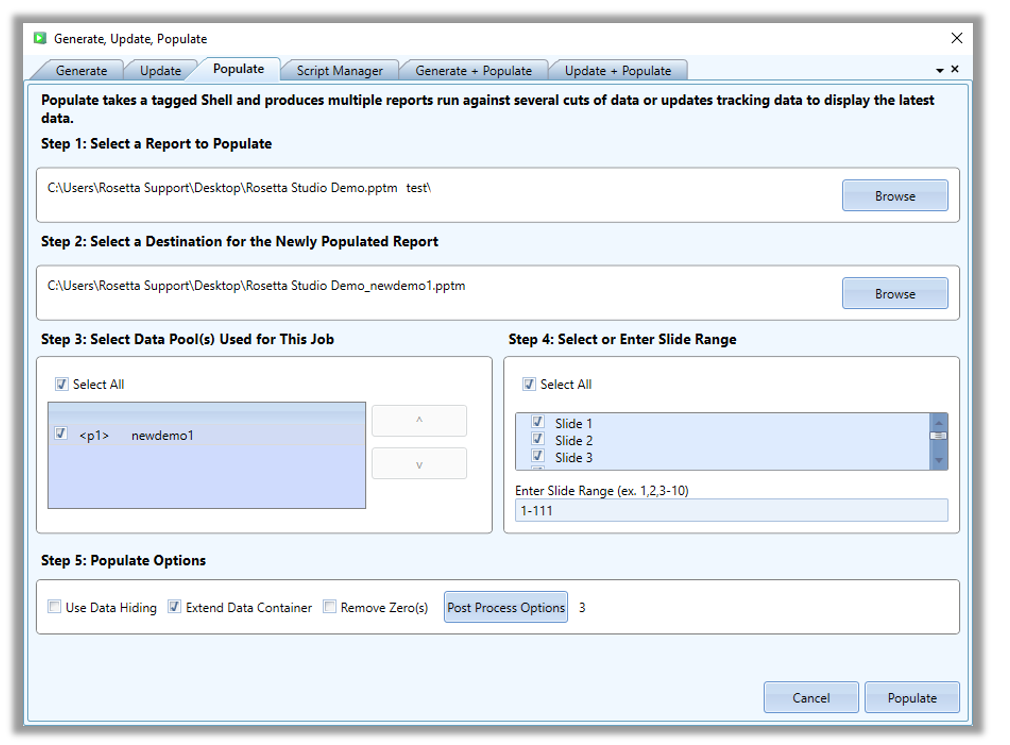
What Makes Rosetta Studio Different?
Rosetta Studio provides automation solutions that replace the traditional copy/paste model. With manual report creation there is never enough time. Tight deadlines, late nights and increased stress levels all lead to the increased risk of error. Checking and double-checking lead to time taken away from your bottom line. The demand to produce PowerPoint® reports can be overwhelming, especially when there are a lot of very similar reports, each with its own modifications or when those reports repeat over time. This is precisely the problem that Rosetta Studio exists to overcome.
Rosetta Studio has different automation modules that allow users to choose the best method for a particular report. The Generate module is an easy to use template-based system that allows ad hoc reports to be quickly created using a drag and drop method. The Update module refreshes existing Generate reports with new data in seconds. The Populate module is a very powerful tagging system used to automate the production of repetitive reports. Finally, our Scripting System uses the power of the Populate module you to reuse pieces of PowerPoint® or Excel® reports. Variables allow new data to be filtered into existing slides from any data table. This dynamic automation solution is revolutionizing the way that reports are being created using Rosetta Studio.
Powerful Features
Rosetta Studio is also backed up by an impressive productivity suite. The Rosetta Studio Toolbar is an Office® Add-In for PowerPoint® and Excel® that enhances the post report creation process with tools such as Smart Tasks, Smart Paste, Arrow Replacement and more.
The Smart Tasks tool automatically executes SORT, DELETE and PIN actions on chart and tables objects in a report based on keywords. Smart Tasks actions can be executed from the Toolbar or executed directly from Rosetta Studio™ via Post Process Options. Color Maps apply custom color settings and font formatting to charts, tables and/or text boxes based on a text search, value comparison or chart intersection point. Positive matches result customized formatting in tables, charts and text boxes across the entire Report.
Post Process Options also allows custom macros or Color Maps to be applied to any report output making your reports a highly customized finishes product.
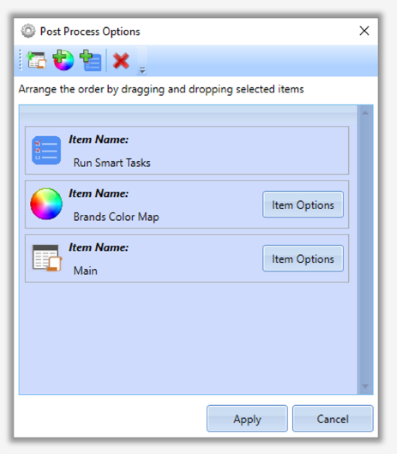

Benefits of Using Rosetta Studio
Your companies’ current processes are already compatible with Rosetta Studio. Seamless data import from any tabulation software package allows you to get started using Rosetta Studio right away!
Time savings in report automation, allow researchers to offer additional research deliverable’s not previously possible in the time constraints of projects. Researchers can focus more time on value-add components of report deliverable’s including research insights, advanced analytics and enhancing report visuals to tell the story.
Major benefits in time savings, increased report accuracy and greater standardization and consistency in report deliverable’s are just some of the ways that Rosetta Studio is continuing to enhance the report automation process.
Rosetta Studio will allow you to slash operational costs, increase report accuracy, and offer additional deliverable’s to your clients. Rosetta Studio™ allows you to stand out from your competition!
GET STARTED USING ROSETTA STUDIO TODAY!
PRIVACY POLICY TERMS & CONDITIONS COPYRIGHT INFRINGEMENT POLICY CODE OF CONDUCT
Copyright © 2018 All rights reserved.

